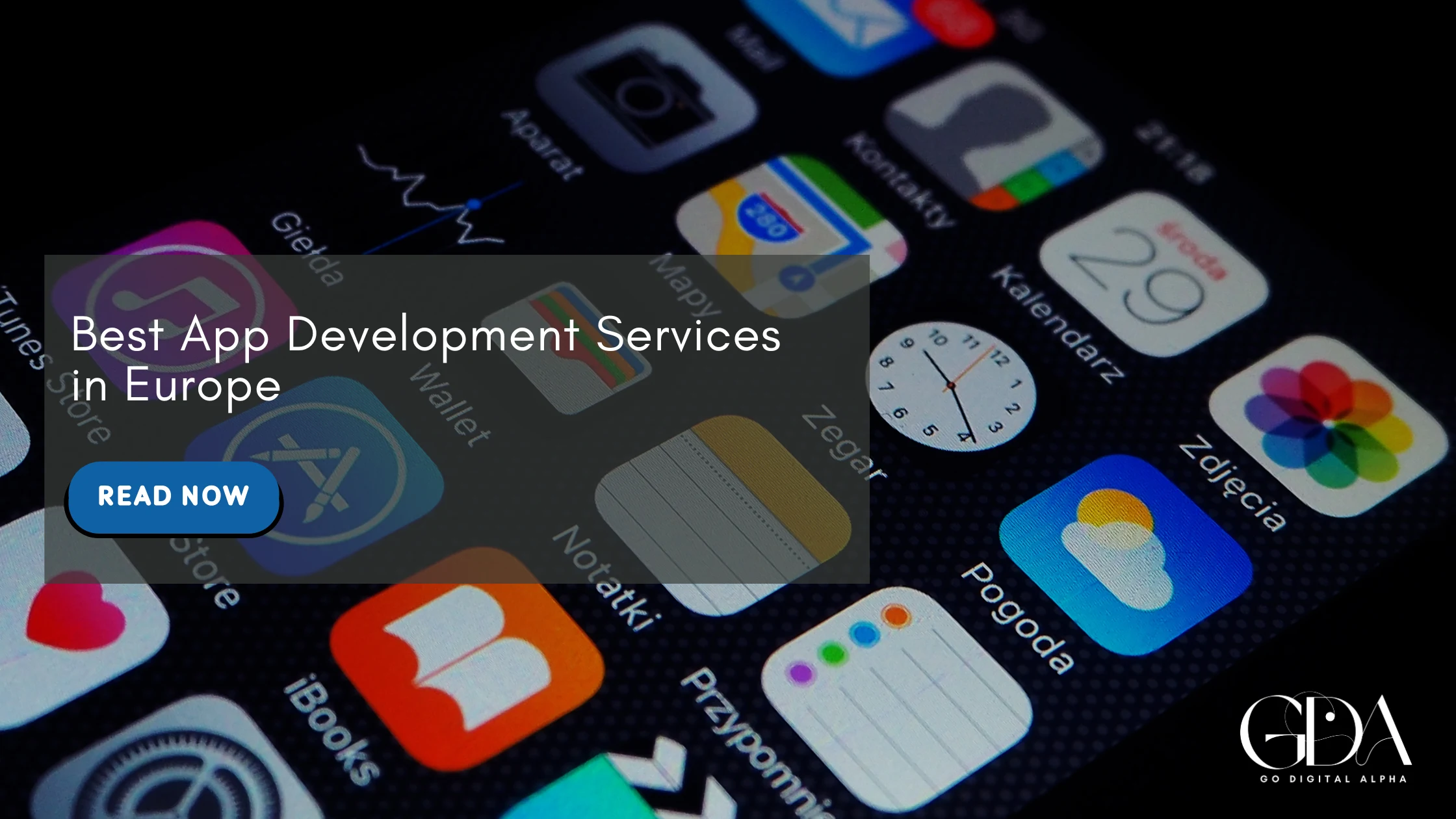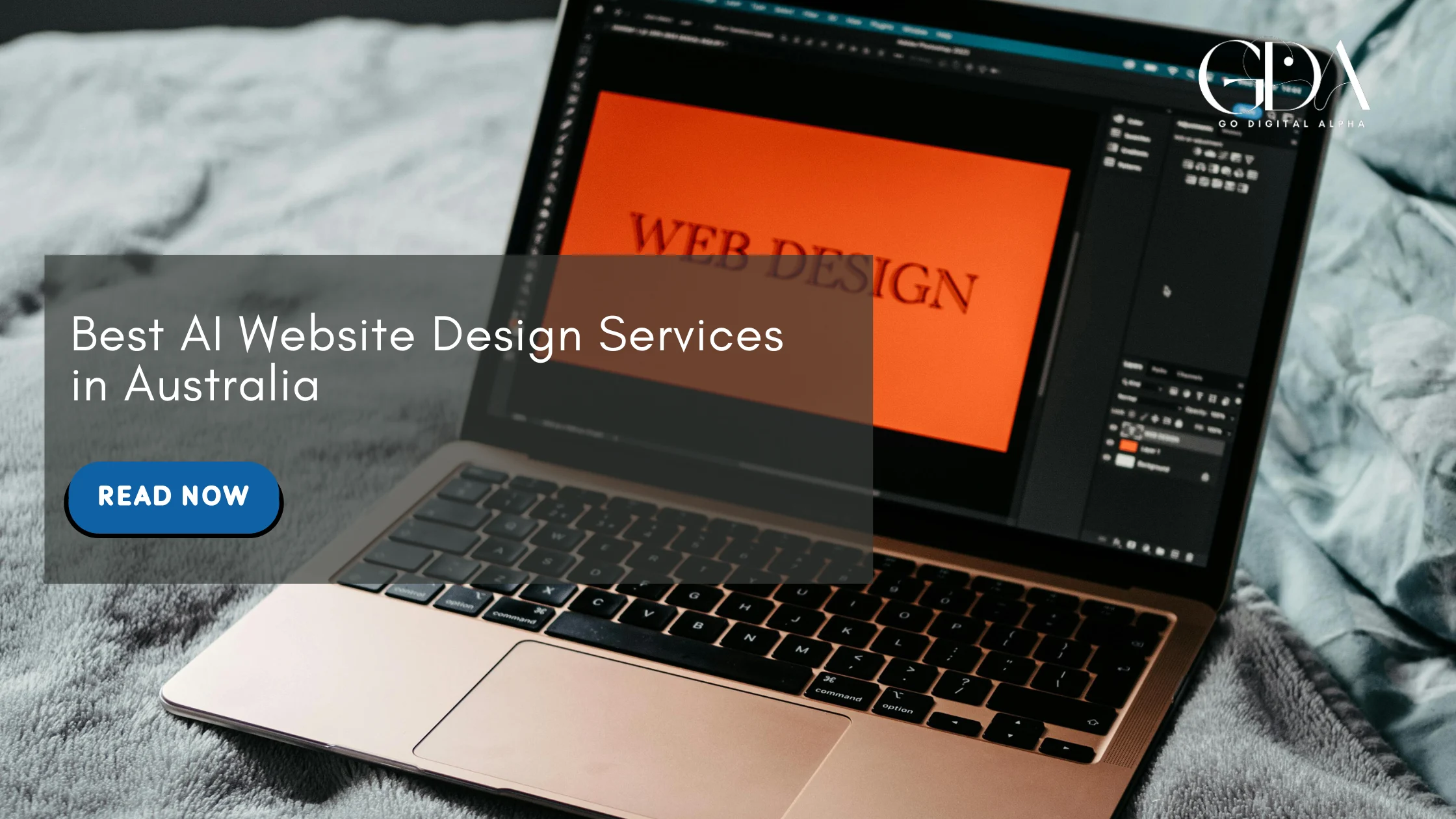Meta Ads (formerly Facebook Ads) have become a cornerstone of growth for e-commerce businesses, providing unmatched reach, robust targeting options, and sophisticated analytics tools—most notably the Meta pixel. The key is not simply pouring more money into ads, but optimizing every part of your campaign for maximum efficiency and sales gains. This guide breaks down proven strategies, common pitfalls, and actionable tips, especially around leveraging the Meta pixel, to help e-commerce store owners boost their return on ad spend (ROAS) for business using Meta Ads.
Key Takeaways
- Understanding Meta Ads for Ecommerce
- Why The Meta Pixel Is a Game Changer
- Common Pain Points and Issues E-commerce Owners Face in Meta Ads
- Meta Pixel Optimization: Best Practices
- Deep-Dive: Campaign Optimization for Higher Sales
- Creative Optimization
- Troubleshooting & Quick Optimization Wins
- Advanced Meta Pixel Strategies
- Final Thoughts: Getting the Most Sales From Meta Ads
- 20 FAQs for Increasing E-commerce Sales Using Meta Ads
Understanding Meta Ads for Ecommerce

Meta Ads cover Facebook, Instagram, Messenger, and their Audience Network, reaching billions of users worldwide. For e-commerce, they enable you to:
- Target buyers with high intent using advanced segmentation.
- Build rich custom audiences and lookalikes.
- Use dynamic product ads that automatically show catalog items based on user activity.
- Retarget cart abandoners and other warm prospects.
But running ads doesn’t guarantee sales; it’s the quality and strategic optimization that matter most for e-commerce business using Meta Ads.
Why The Meta Pixel Is a Game Changer
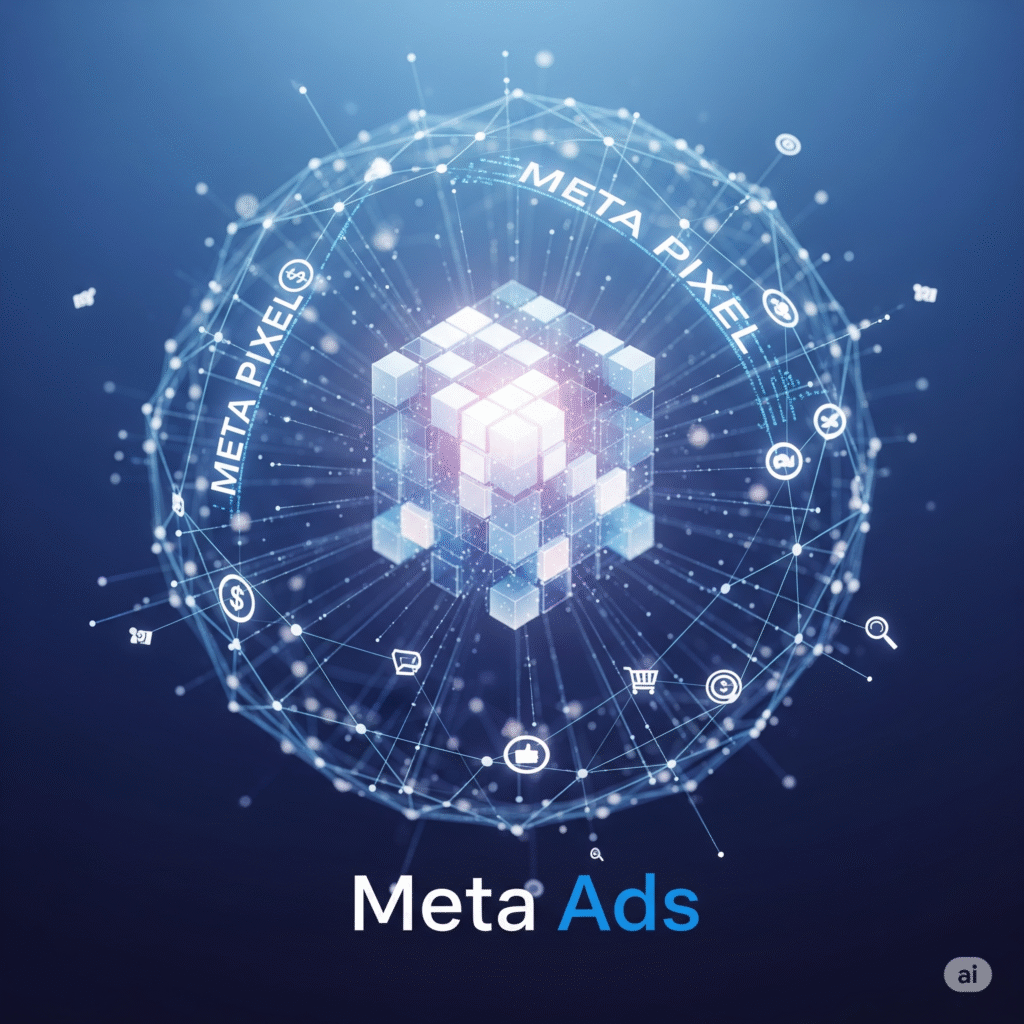
What is the Meta Pixel?
The Meta pixel is an analytics tool you add to your website to track visitor behaviors after they interact with your Meta Ads. It helps you measure conversions, create custom audiences, analyze user engagement, and optimize your ad campaigns for higher ROI:
- Tracks actions like page views, add-to-cart, purchases.
- Enables retargeting to website visitors who didn’t convert.
- Builds lookalike audiences based on your best customers.
- Supports dynamic ads to show users products they browsed.
In short, the Meta pixel is the backbone of effective e-commerce advertising on Meta platforms.
Common Pain Points and Issues E-commerce Owners Face in Meta Ads

Before jumping into optimization, let’s identify the hurdles e-commerce store owners encounter for e-commerce business using Meta Ads:
- Inconsistent performance: ROI fluctuates without changes in campaigns—often due to Meta’s algorithm shifts.
- High customer acquisition costs (CAC): Inefficient targeting and poor funnel optimization lead to wasted spend.
- Limited attribution data: Privacy updates (like iOS changes) restrict tracking and make it tough to verify actual sales driven by ads.
- Creative fatigue: Previously high-performing creatives lose effectiveness over time; ongoing creative refreshes are needed.
- Learning phase disruption: Minor adjustments sometimes reset campaign learning, hurting optimization.
- Trust and brand reputation: New or less-established brands struggle to convert cold audiences due to low trust.
- Violation of Meta’s algorithms: Over-focus on retargeting existing customers, under-focus on prospecting, or misunderstanding attribution windows can all skew results.
Meta Pixel Optimization: Best Practices
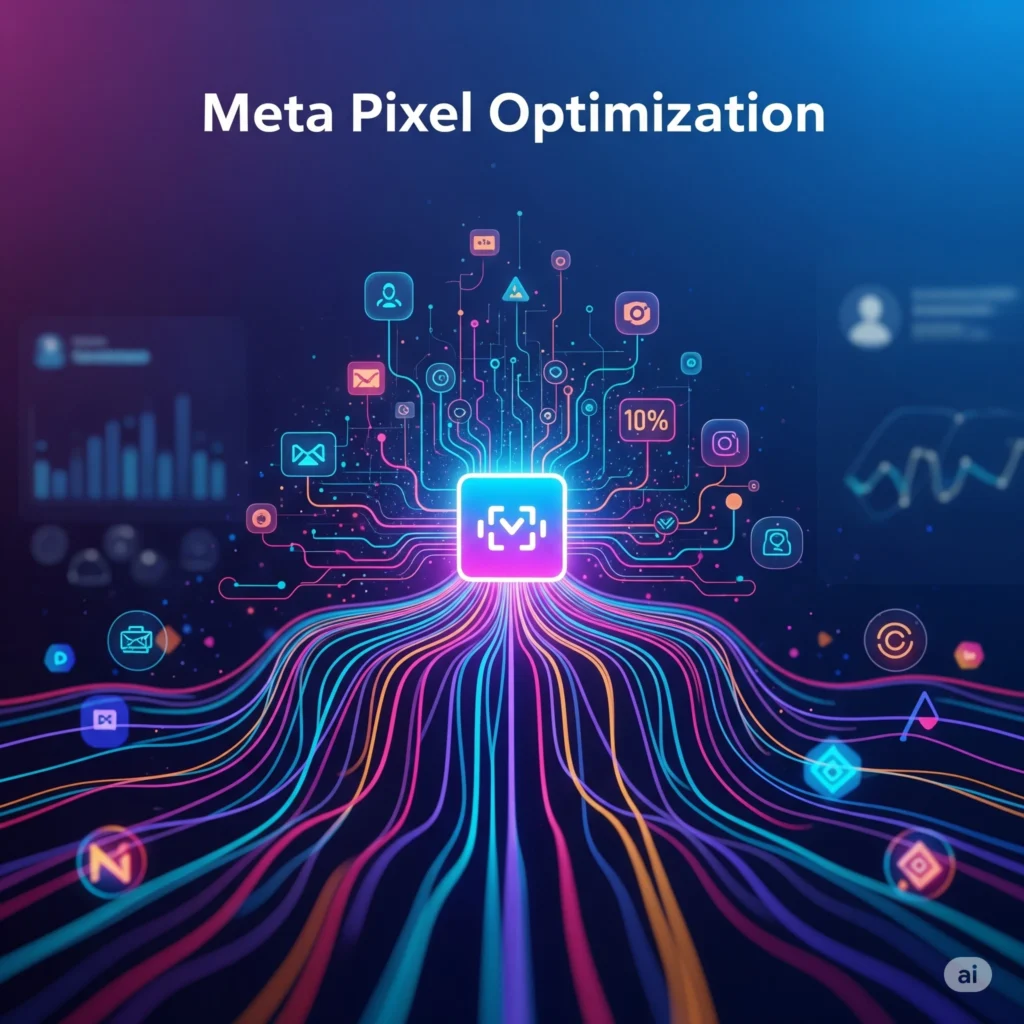
Step 1: Pixel Installation and Verification
- Install pixel site-wide: Place the base pixel code in the <head> of every page to capture all user actions.
- Verify setup: Use the Meta Pixel Helper browser extension to confirm pixel events are firing correctly.
- Partner integrations: For platforms like Shopify, use built-in integrations for seamless setup.
Step 2: Track Relevant Events
- Standard events: Page views, Add-to-Cart, Purchase, Initiate Checkout, etc.
- Custom events: Track deeper behaviors (scroll depth, video plays, button clicks).
- Parameters: Add details like product ID, category, conversion value for more granular optimization.
Step 3: Enable Advanced Matching
- Advanced matching: Upload customer emails or phone numbers to improve audience targeting and attribution accuracy.
- Data privacy: Ensure compliance with GDPR, CCPA, and other regulations (privacy settings, encryption).
Step 4: Use Meta Pixel for Audience Creation
- Custom audiences: Retarget visitors who engaged but didn’t convert, or showed high purchase intent.
- Lookalike audiences: Use pixel data to expand reach to users similar to your best customers, improving acquisition.
- Exclude existing buyers: Prevent overspending on users who’ve already converted.
Step 5: Dynamic Product Ads (DPA)
- Automate personalized retargeting: Meta pixel enables dynamic ads that show recently browsed or abandoned products to users, improving conversion rates dramatically.
Step 6: Use Conversions API
- Combine server-side tracking with pixel data to overcome browser limitations and privacy updates, giving more reliable attribution for e-commerce business using Meta Ads.
Deep-Dive: Campaign Optimization for Higher Sales
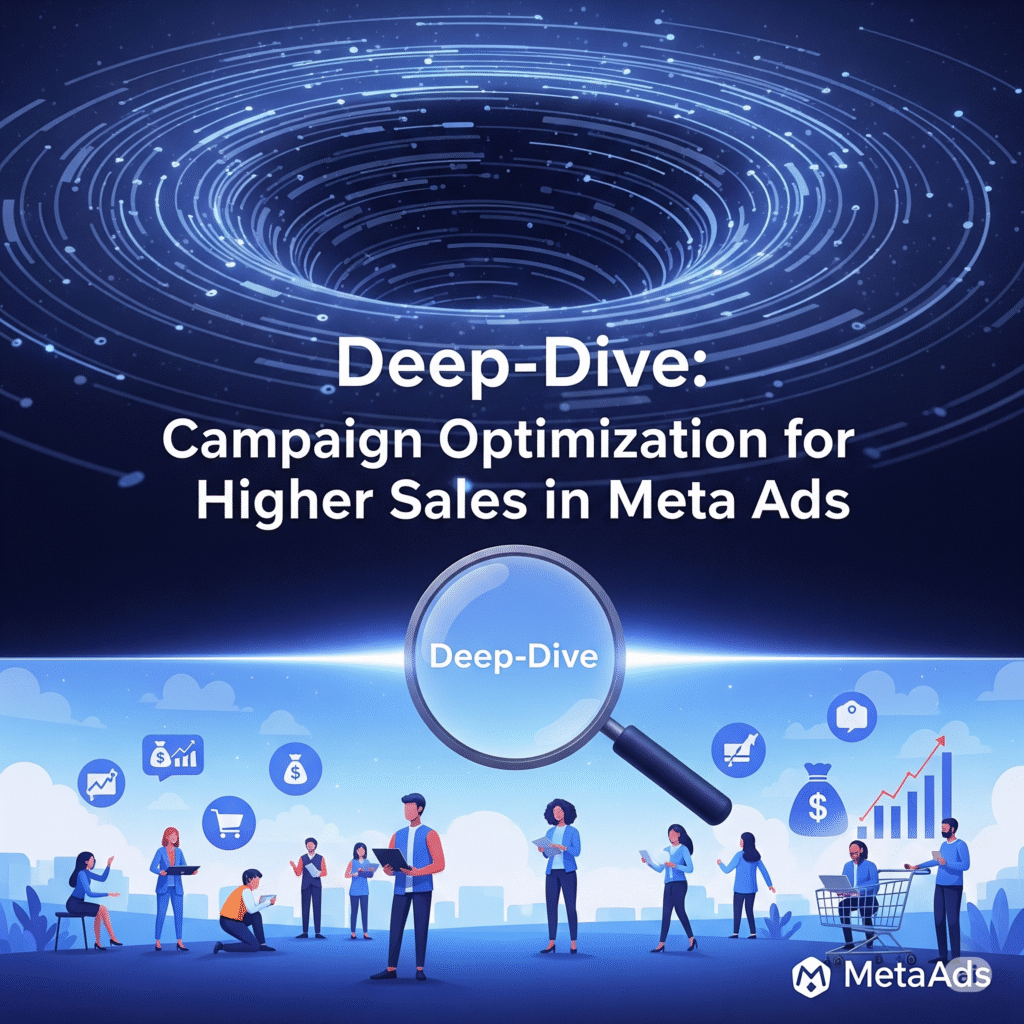
Structuring Your Meta Ads Campaigns
- Organize campaigns properly: Clear naming conventions, separate ad sets for cold, warm, and hot audiences e-commerce business using Meta Ads.
- Segment meticulously: Test Campaign Budget Optimization (CBO) vs. Ad Set Budget for best results.
- Set clear objectives: Choose “Conversions”, “Catalog Sales”, or “Traffic” based on goals.
Targeting: Find the Right Audience
- Lookalike audiences: Start with 1% similarity for best converters, expand to 3-5% when scaling.
- Interest & behavior targeting: Layer demographic filters and purchase intent signals for better results.
- Retargeting: Separate strategies for cart-abandoners, product viewers, past buyers—custom messaging for each.
Creative Optimization

- Ad copy: Be concise, focus on value, benefits, and solutions. Include strong CTAs (like “Shop Now”) for e-commerce business using Meta Ads.
- Images and video: Use bright, bold visuals with distraction-free backgrounds. Meta prioritizes video, but static images can be highly effective for product highlights for e-commerce business using Meta Ads.
- UGC (User-Generated Content): Ads with customer reviews or influencer testimonials often outperform traditional creatives.
- A/B testing: Consistently test headlines, calls to action, images—use Meta’s split test tools for data-driven creative tweaks.
Product Feed and Catalog Management
- Keep your product feed clean: Accurate titles, descriptions, images, correct pricing, stock info—Meta struggles with messy product data for e-commerce business using Meta Ads.
- Catalog segmentation: Promote bestsellers, high-margin products, and segment feeds for personalized campaigns.
Bidding and Budgeting
- Start lean; scale smart: It’s a myth you need a huge budget—test with modest spend, then scale up what works 10-20% at a time.
- Cost cap bidding: Use to avoid overspending on poor-performing ads.
- Shift budgets: Routinely move spend from weak ad sets to top performers.
- Monitor ROI metrics: Focus on MER (Marketing Efficiency Ratio), CAC:LTV, and overall account performance—not just ad-level metrics.
Retargeting and Funnel Strategies
- Retarget based on intent: Cart abandoners get urgent reminders; product viewers get educational or comparative offers.
- Exclude buyers: Don’t spend on those who converted unless upselling/cross-selling.
Handling Attribution and Algorithm Changes
- Multi-touch attribution: Use software that credits all interactions, not just last click, to get true ROI.
- Compare attribution windows: Check 7-day click vs. 1-day view to understand incremental impact—avoid over-optimizing for views that don’t drive sales.
- Duplicate ad sets for new attribution settings: Don’t disrupt learning phase by changing attribution on active ads.
Troubleshooting & Quick Optimization Wins

Spotting Underperforming Campaigns
- Low CTR: Update creative, refresh targeting, clarify CTAs.
- High CPC: Reduce audience overlap, improve creative engagement, expand slightly broader segments e-commerce business using Meta Ads.
- Low conversion rates: Fix landing pages (fast load, mobile-friendly, match ad message), streamline checkout, add incentives (discount, free shipping).
- Poor ROAS: Focus on high-margin products, double-down on winning creatives, leverage AI-powered shopping campaigns.
When to Pivot vs. Double Down
- Pivot if multiple optimizations still yield poor results.
- Double down if you’ve found top-performing products, creatives, or successful retargeting.
Advanced Meta Pixel Strategies

- Custom event tracking: Follow user journey beyond standard events (e.g., scroll behavior, time on site).
- Personalized ads: Use pixel data to align messaging with segmented buyer intent.
- Use advanced matching and audience segmentation for precision targeting—even as data privacy restrictions grow.
- Regular pixel maintenance: Verify setup, test firing, monitor accuracy—your tracking is only as good as your pixel health for e-commerce business using Meta Ads.
Final Thoughts: Getting the Most Sales From Meta Ads
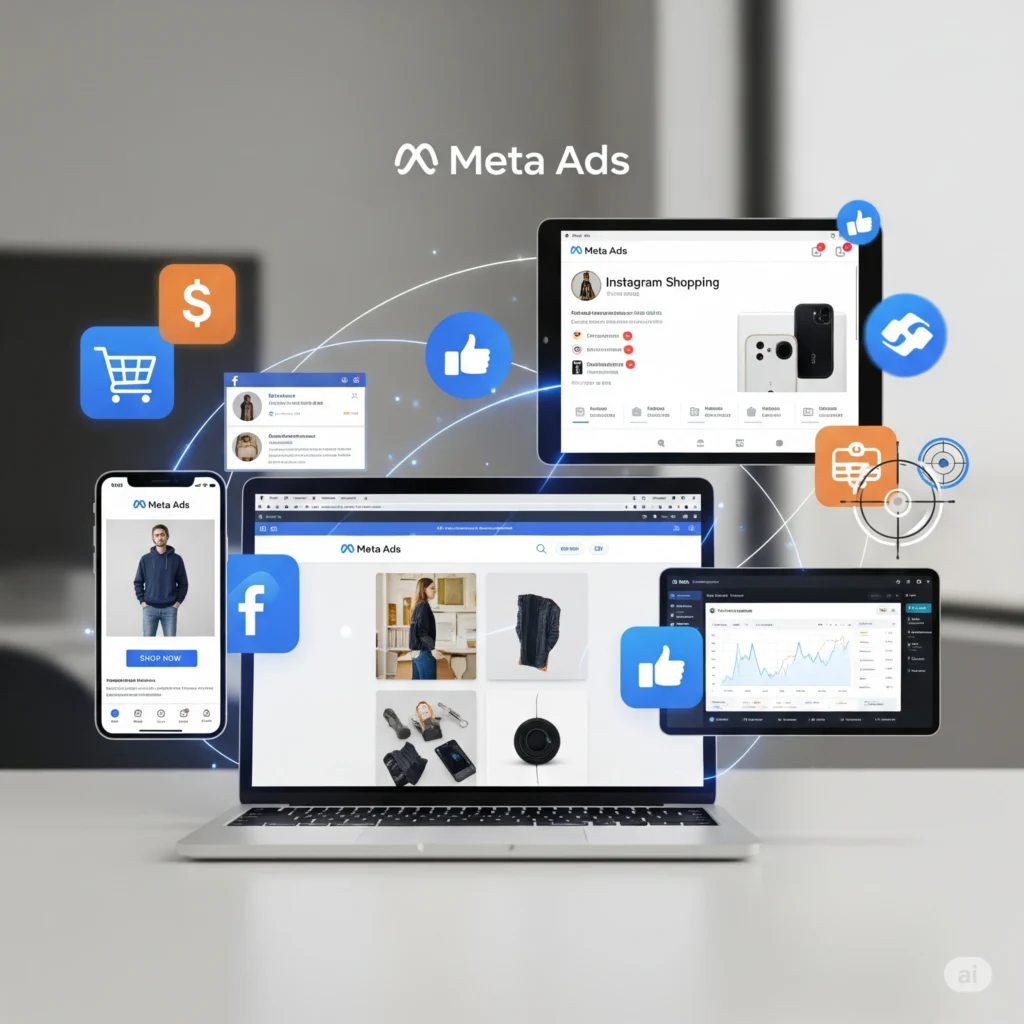
Smart advertisers continuously optimize rather than throw more money at underperforming campaigns. The Meta pixel is the heart of data-driven strategies that unlock targeting, personalization, and real attribution—even in the face of privacy updates and algorithm shifts.
- Structure campaigns for flexibility and clarity.
- Master targeting—leveraging pixel data for custom and lookalike audiences.
- Never stop testing creatives, copy, and offers.
- Keep your product feed pristine and segmented.
- Scale slowly, monitor key ROI metrics, and embrace attribution insights.
- Use Meta pixel and Conversions API together for robust tracking and resilience.
Optimizing sales with Meta Ads is a journey, not a one-off project. Consistent, granular improvements will compound results and keep your e-commerce business ahead in a competitive landscape.
20 FAQs for Increasing E-commerce Sales Using Meta Ads
Meta Ads cover platforms like Facebook, Instagram, and Messenger. They help e-commerce businesses reach targeted audiences, drive traffic, and increase sales through advanced segmentation, personalized messaging, and robust analytics.
The Meta pixel is a snippet of code installed on your website to track visitors, measure event conversions, and optimize Meta ad campaigns by providing rich behavioral data.
Most platforms like Shopify or WooCommerce offer native integrations. Alternatively, you can add the Meta pixel code manually to your site’s header and verify setup using the Meta Pixel Helper extension.
Pixel optimization ensures you’re accurately tracking user actions, improves audience targeting, and boosts campaign performance by providing better attribution for purchases and engagements.
Track page views, add-to-cart, purchases, initiate checkout, and other custom events relevant to your sales funnel for granular insights and improved targeting.
A custom audience is a segment of people who’ve previously interacted with your website or ads. You can retarget them with specific campaigns, improving conversion rates.
Lookalike audiences let you target people who share traits with your best customers. The Meta pixel identifies high-value users, helping to scale acquisition efforts effectively.
The Conversions API (CAPI) is a server-side tool that works with the Meta pixel to improve data accuracy, especially after privacy-related updates (e.g., iOS), giving you more reliable attribution for ad spend.
Dynamic product ads (DPA) automatically show users products they viewed or abandoned, encouraging them to complete purchases and increasing overall sales.
Problems include inconsistent performance, high acquisition costs, limited attribution data, creative fatigue, algorithm changes, and compliance concerns.
Audit your landing pages for speed and mobile usability, match ad messaging to page content, streamline checkout, and test incentives like free shipping or discounts.
Refresh ad creatives at least monthly to prevent fatigue and maintain user engagement. Test new visuals, headlines, or formats regularly for best performance.
Start with modest budgets, analyze results, and scale winning campaigns incrementally (by 10-20%). Use cost cap bidding to avoid overspending.
Using pixel data, you create specific campaigns for people who’ve abandoned carts, viewed products, or already purchased, increasing repeat sales and conversions.
Test different windows (such as 7-day click vs. 1-day view) to find what best measures real incremental sales, not just ad impressions or views.
Exclude customers who’ve already made a purchase from certain campaigns and only retarget them for upsells, cross-sells, or new product launches.
Yes, using advanced matching and Conversions API, you can attribute in-store or call-based sales to Meta Ads for improved overall tracking.
Regularly test events using the Pixel Helper, review analytics, and ensure new pages (like landing pages) always fire intended pixel events.
Clean and segment your product feed by updating titles, images, pricing, and organize bestsellers for dynamic remarketing.
Start with targeted audiences based on pixel data, optimize creatives, retarget high-intent visitors, and always monitor your metrics for rapid adjustments.
Share this post :
Newsletter
Add Your Heading Text Here
Lorem ipsum dolor sit amet, consectetur adipiscing elit. Ut elit tellus, luctus nec ullamcorper mattis, pulvinar dapibus leo.