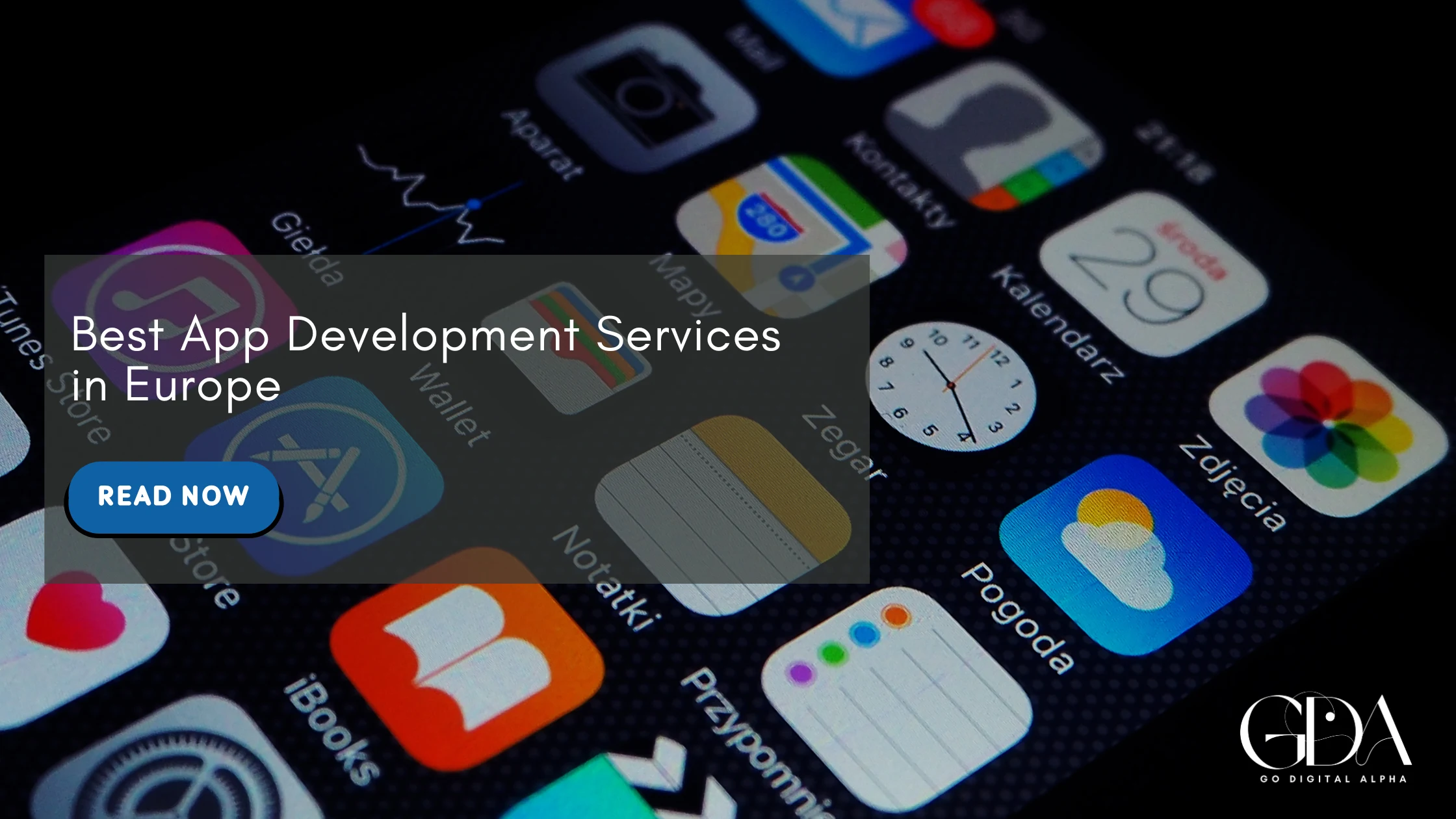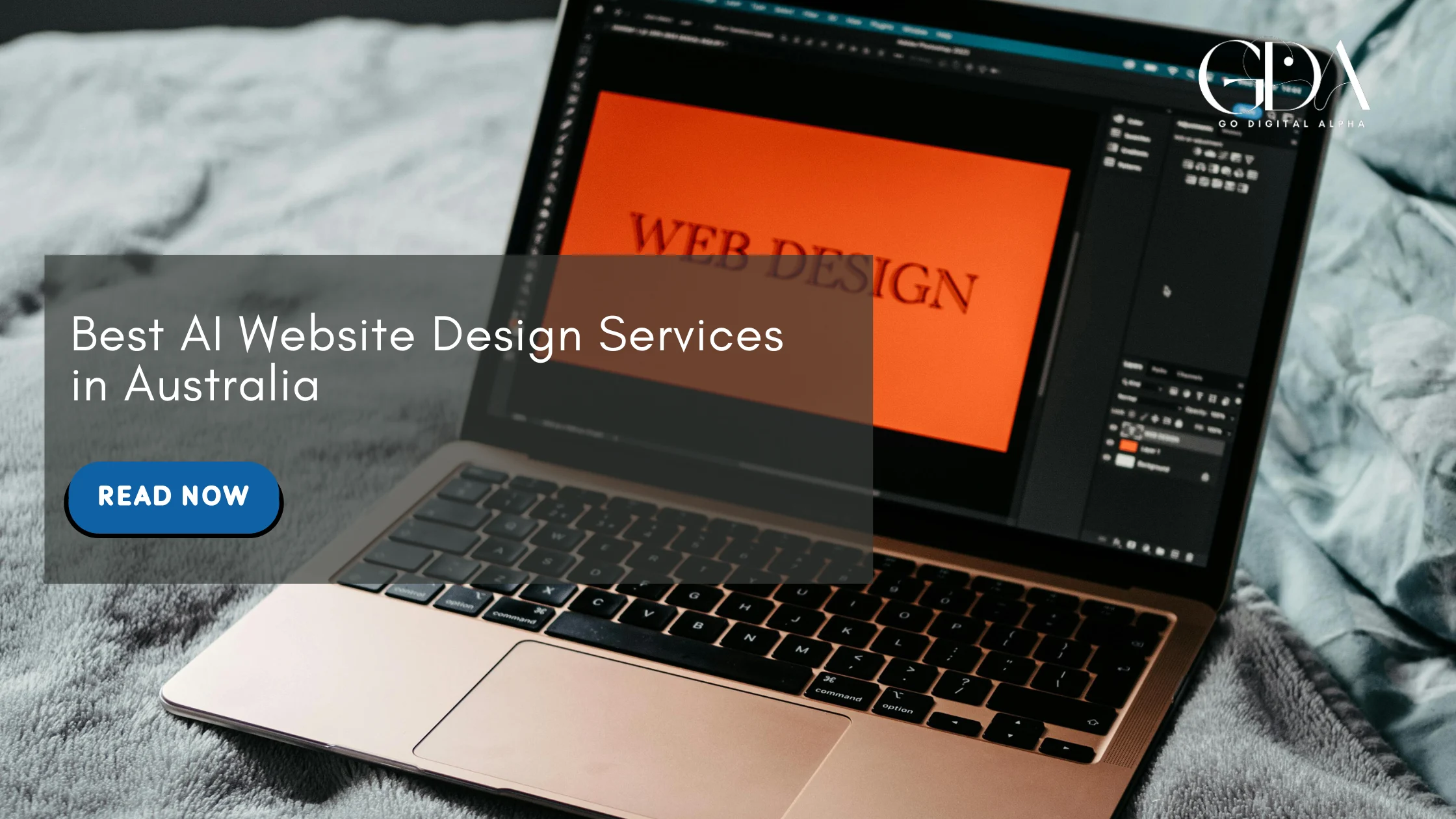Discover how to generate high-quality leads through LinkedIn Ads in 2025 with proven strategies and the latest ad formats. Maximize ROI and reach your ideal audience with precision targeting and data-driven campaigns.
How to Generate Leads through LinkedIn Ads in 2025: A Comprehensive Guide
- Homepage
- Insights
- How to Generate Leads through LinkedIn Ads in 2025: A Comprehensive Guide

In today’s digital landscape, LinkedIn has solidified its place as the go-to platform for professionals and B2B businesses. If you’re searching for ways to generate leads through LinkedIn Ads in 2025, you’ve come to the right place. Whether you’re new to LinkedIn advertising or eager to unlock more business opportunities for your company, this detailed blog will guide you step-by-step—from setting up your first ad to scaling up your lead generation efforts. Let’s dive in!
Key Takeaways
- Why LinkedIn Ads for Lead Generation in 2025?
- The Evolution of LinkedIn Ads
- Getting Started: Setting Up LinkedIn Ad Campaigns
- Create a LinkedIn Campaign Manager Account
- Step-by-Step Guide: How to Set Up a Lead Generation Campaign on LinkedIn
- Advanced LinkedIn Lead Generation Strategies for 2025
- Integrate LinkedIn Lead Gen Forms with Your CRM
- Tips to Maximize LinkedIn Ad Lead Generation Results
- Follow Up Quickly
- Common Mistakes to Avoid When Generating Leads through LinkedIn Ads
- Case Study: Successful LinkedIn Lead Generation Campaign
- Frequently Asked Questions about LinkedIn Ads Lead Generation in 2025
- Final Thoughts: Unlock Success and Generate Leads through LinkedIn Ads in 2025
- Frequently Asked Questions
Why LinkedIn Ads for Lead Generation in 2025?

LinkedIn’s Unique Position in B2B Marketing
LinkedIn stands apart from other social networks because of its professional user base. It isn’t just a platform for job seekers and recruiters anymore—it’s a robust ecosystem where decision-makers, industry experts, and company leaders interact daily. This makes it an ideal venue for businesses aiming to connect with quality prospects.
The Evolution of LinkedIn Ads

Over the years, LinkedIn has consistently improved its ad platform. In 2025, the introduction of advanced AI targeting, richer analytics, and creative formats has further enhanced its effectiveness. These features help businesses reach precisely the right audience with compelling messages, making lead generation more successful than ever.
Getting Started: Setting Up LinkedIn Ad Campaigns

Define Your Objectives
Before launching any ad, ask yourself: What do I want to achieve? For lead generation, your primary goal is to collect high-quality prospects who are interested in your products or services.
Common Lead Generation Objectives:
- Bookings for sales calls or demos
- Signups for webinars or newsletters
- Downloads of whitepapers or e-books
- Event registrations
Create a LinkedIn Campaign Manager Account

To begin, sign up or log in to the LinkedIn Campaign Manager—the platform’s central hub for all ad activities. Link your company’s LinkedIn page for seamless branding and ad management.
Understanding the Types of LinkedIn Ads in 2025
LinkedIn now offers several ad formats that work exceptionally well for lead generation:
Sponsored Content
These native ads appear directly in users’ feeds. They are excellent for promoting content offers like e-books, case studies, or webinar invites.
Sponsored Messaging (Message Ads and Conversation Ads)
Send personalized messages directly to your target’s inbox. In 2025, these now include interactive “choose-your-own-path” conversations, enhancing engagement and qualification.
Lead Gen Forms
Perhaps the most powerful tool for collecting leads. These pre-filled forms pop up when someone clicks your ad—making it incredibly easy for users to share their information.
Text and Dynamic Ads
Simple yet effective, these sidebar ads target users based on industry, job title, or company.
Step-by-Step Guide: How to Set Up a Lead Generation Campaign on LinkedIn

Choose Lead Generation as Your Campaign Objective
When setting up your campaign in Campaign Manager, select “Lead Generation.” This unlocks the Lead Gen Form feature, allowing you to design custom forms attached to your Sponsored Content or Message Ads.
Target Your Ideal Audience
LinkedIn’s targeting capabilities allow you to refine your audience based on:
- Job title
- Company size
- Industry
- Skills
- Seniority
- Location
- Interests
- Recent activity (e.g., content engagement)
Pro Tip: Use LinkedIn’s Audience Expansion and Lookalike Audiences features to reach users similar to your best customers.
Select the Right Ad Format
For maximum lead volume, combine Sponsored Content and Message Ads with Lead Gen Forms. Experiment with carousel, video, or single image ads to see what resonates best with your audience.
Create an Attention-Grabbing Ad
Your ad’s headline, description, and creative need to stand out. Use clear, benefit-driven copy. Offer something valuable (e.g., “Download our 2025 Industry Trends Report”).
GIFs and videos are increasingly popular in 2025 for grabbing attention and explaining complex ideas succinctly.
Build a Compelling Lead Gen Form
Keep it simple. Request only essential information (like name, email, company, and job title). Use a convincing headline and add a brief description of what recipients will get in return.
Don’t forget privacy: LinkedIn provides the option to include a link to your privacy policy.
Set Your Budget and Bidding Strategy
Decide between:
- Cost per click (CPC): Ideal for most lead gen campaigns
- Cost per impression (CPM): Good for increasing brand visibility
- Automated bidding: Let LinkedIn’s AI optimize delivery for more leads at a lower cost
Start with a moderate daily or total budget. As you gather data, increase investment in the best-performing ads.
Launch and Monitor Your Campaign
Monitor performance metrics such as:
- Click-through rate (CTR)
- Conversion rate (percentage of clicks turning into leads)
- Cost per lead (CPL)
LinkedIn’s dashboard helps you assess what’s working and make quick adjustments.
Advanced LinkedIn Lead Generation Strategies for 2025

Use LinkedIn’s AI-Driven Targeting
In 2025, LinkedIn’s AI can proactively suggest targeting parameters based on your goals and existing customers. Placing trust in AI recommendations often leads to lower CPLs and higher-quality leads.
Implement Retargeting Campaigns
Not everyone converts the first time. Use LinkedIn’s Insight Tag (a snippet of code for your website) to retarget:
- Website visitors
- People who interacted with your LinkedIn ads
- Event attendees
Retargeting keeps your brand top-of-mind for those who’ve previously shown interest.
Integrate LinkedIn Lead Gen Forms with Your CRM
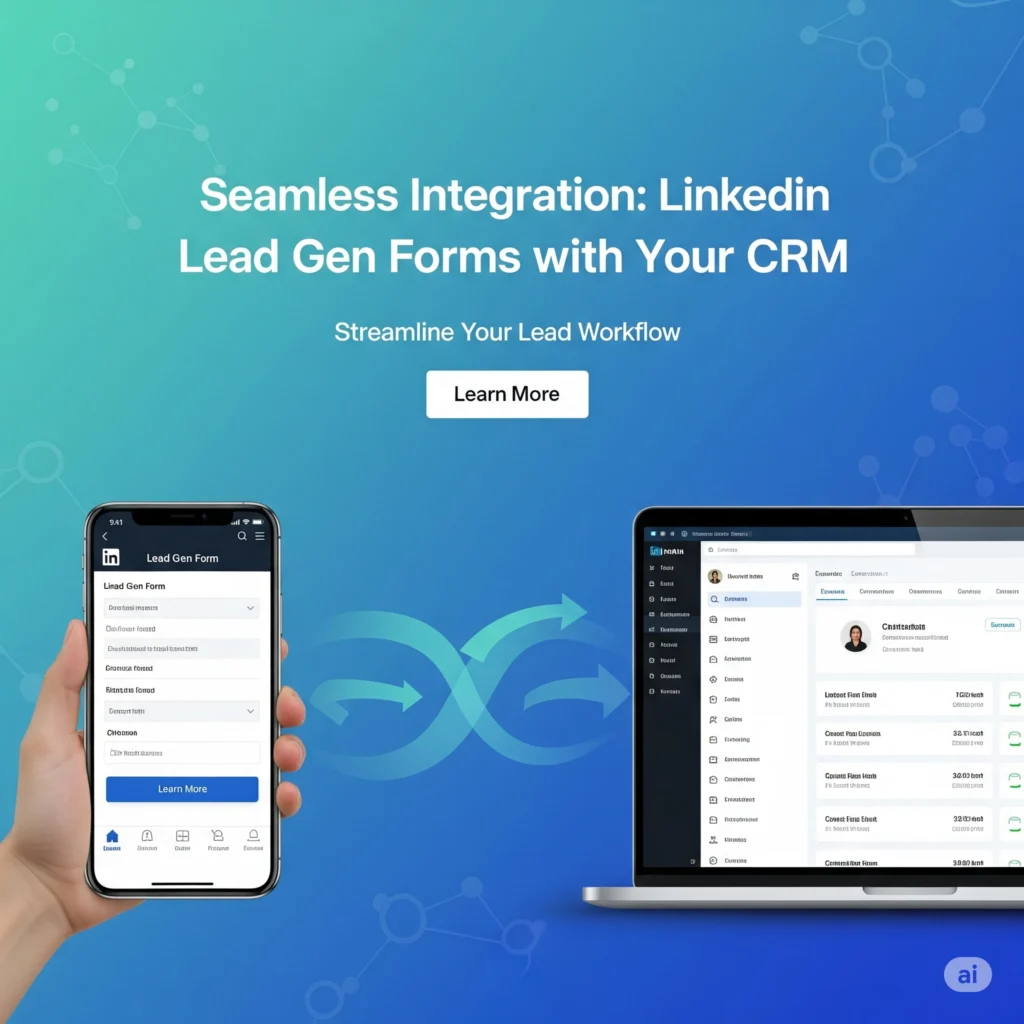
Set up automatic integrations through platforms like Zapier, HubSpot, or Salesforce so that all new leads flow directly into your CRM. This means rapid follow-up and better conversion rates.
Leverage LinkedIn Events and Live Video
In 2025, LinkedIn’s event and live streaming features are widely used for webinars, product demos, and Q&A sessions. Promote these events with Sponsored Content and capture leads using dedicated registration forms.
Tips to Maximize LinkedIn Ad Lead Generation Results

Offer Real Value
Your offer should be worth sharing contact information for. Examples:
- Exclusive industry research
- Tools and templates
- Invitations to private webinars
Optimize for Mobile
A significant portion of LinkedIn traffic is mobile. Ensure your ad images, copy, and lead forms look sharp and function flawlessly on smartphones.
Test Multiple Variations
Run A/B tests on:
- Headlines
- Images/videos
- Copy
- Call to action buttons (“Get Started”, “Download Now”, etc.)
Repeat what works, and pause what doesn’t.
Follow Up Quickly

Leads grow cold quickly. Set up automated follow-up emails, or have your sales team reach out within minutes to maximize conversion chances.
Measure and Refine
Constantly analyze your results. Use insights to adjust your targeting, ad creative, and bidding strategy.
Common Mistakes to Avoid When Generating Leads through LinkedIn Ads

- Requesting too much information in Lead Forms: Only collect what’s necessary to qualify the lead.
- Targeting too broadly or too narrowly: Find a balance to reach the right audience without excessive costs.
- Neglecting creative quality: Bland images and generic copy result in low engagement.
- Overlooking the importance of follow-up: Failing to nurture new leads wastes your ad spend.
- Ignoring analytics: Without reviewing your numbers, it’s impossible to improve ROI.
Case Study: Successful LinkedIn Lead Generation Campaign
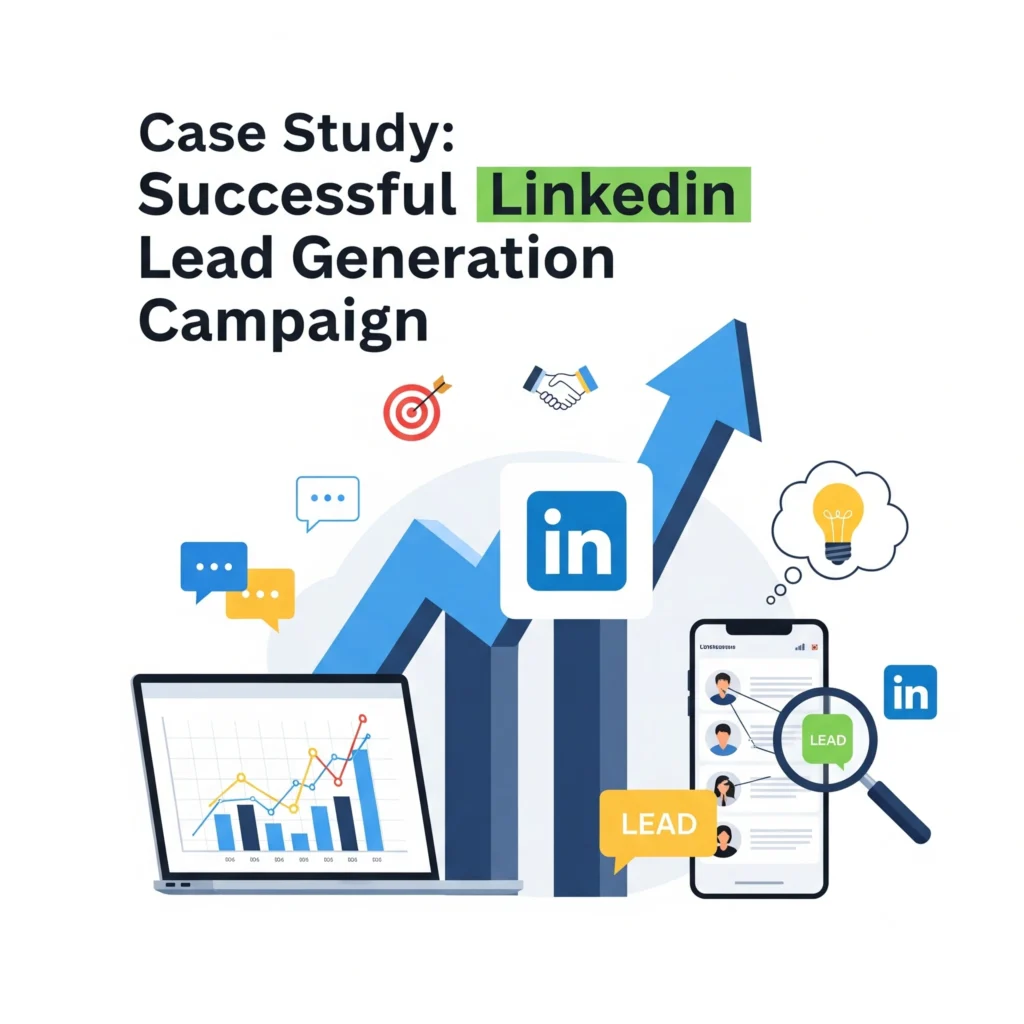
Company:
B2B SaaS Provider
Goal:
Decrease cost per lead, increase volume of qualified demo requests
Approach:
- Used Sponsored Content and Message Ads with Lead Gen Forms
- Targeted mid-sized companies in technology and finance sectors
- Offered a free “2025 SaaS Productivity Toolkit”
- Integrated LinkedIn leads directly with HubSpot for immediate follow-up
Results (After 60 days):
- 400+ qualified leads generated
- 35% lower cost per lead vs. outbound approaches
- 20% converted to sales calls, leading to significant pipeline growth
Frequently Asked Questions about LinkedIn Ads Lead Generation in 2025

- How much should I budget for my first LinkedIn Ad campaign?
Start with $500–1,000 to test audience targeting and creative. Scale up as you find successful combinations. - What’s a good conversion rate for LinkedIn lead gen campaigns?
Typical conversion rates range from 8% to 14% for well-targeted campaigns with great offers. But this may vary based on industry and offer. - How do I ensure lead quality?
High-quality content and precise audience targeting are key. Additionally, use qualification questions in your Lead Gen Forms. - What CRM tools integrate with LinkedIn Lead Gen Forms?
Most major tools—Salesforce, HubSpot, Zoho, and Microsoft Dynamics—integrate seamlessly. - Can I run LinkedIn Ads without a company page?
No, you must have a LinkedIn company page to run ads or access Campaign Manager.
Final Thoughts: Unlock Success and Generate Leads through LinkedIn Ads in 2025

Generating leads through LinkedIn Ads in 2025 is a strategic process that combines targeting, content, technology, and ongoing optimization. By leveraging LinkedIn’s latest features and focusing on the right audience with magnetic offers, businesses of all sizes can fill their sales pipeline efficiently.
Take action today:
- Define your objectives
- Master Campaign Manager
- Launch your first lead-gen campaign
- Track, analyze, and refine
- Scale up for continuous results
Remember, the businesses that thrive are those that adapt—so embrace these strategies, stay creative, and watch your LinkedIn Ads transform into a steady stream of qualified leads for your company!
Frequently Asked Questions
If you have questions or want to share your experiences with LinkedIn Ads, drop a comment below. For more insights and tutorials, subscribe to our newsletter or connect with us on LinkedIn!
Here are 10 frequently asked questions (FAQs) with concise, practical answers about how to generate leads through LinkedIn Ads in 2025:
Sponsored Content with LinkedIn Lead Gen Forms, Message Ads (including Conversation Ads), and Dynamic Ads are highly effective for lead generation. Lead Gen Forms simplify the process by allowing users to submit their information directly within LinkedIn, boosting conversion rates.
Yes, a LinkedIn Company Page is required. All ads are managed through LinkedIn Campaign Manager, which must be connected to a verified company page.
Lead Gen Forms automatically populate a user’s professional information when they click your ad. Users can submit their details with just a couple of clicks, reducing friction and significantly increasing the likelihood of conversions.
It’s recommended to start with a modest budget—around $500–1,000—to test your targeting and creatives. Adjust your spend based on ad performance and lead quality over time.
Use LinkedIn’s robust filters like job title, company size, industry, location, skills, and seniority to precisely define your target audience. Experiment with Lookalike and Audience Expansion features for broader reach if needed.
Focus on targeted audience selection, use value-driven offers, and keep your Lead Gen Forms short, asking only for essential information. Adding qualification questions to the form also helps filter better prospects.
Key performance indicators include click-through rate (CTR), conversion rate (from clicks to leads), cost per lead (CPL), lead quality, and eventual sales conversion. Use LinkedIn Campaign Manager’s analytics and, ideally, integrate with your CRM for deeper tracking.
Yes. LinkedIn offers integrations with major CRMs like Salesforce, HubSpot, Zoho, and others—either natively or via tools like Zapier—ensuring new leads flow instantly for fast follow-up.
Offers such as free industry reports, eBooks, webinars, trials, or templates generally perform well, especially when the value is clear and the content is tailored to your target audience’s interests.
Absolutely. LinkedIn allows you to retarget website visitors, engaged users, or anyone who interacted with your past ads. Retargeting increases the chance of conversions by reminding interested prospects about your offer or brand.
Share this post :
Newsletter
Add Your Heading Text Here
Lorem ipsum dolor sit amet, consectetur adipiscing elit. Ut elit tellus, luctus nec ullamcorper mattis, pulvinar dapibus leo.